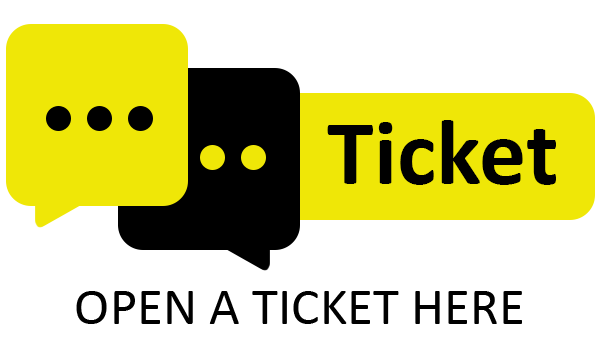How do I sign up for OneVault?
• Step 01
Go to onevault.org
• Step 02
Click the sign up button.
• Step 03
Read Mavicsoft Privacy
& Terms,
If you
agree, Click “I Agree”
• Step 04
To Create your OneVault account you have to enter information
such as your name, phone number or email address through the sign up process.
• Step 05
If you provided an email address while signing up, we will send you an email with instructions later
so we can verify your email address.
• Step 06
If you provided a phone number while signing up, you will be received 8-digit verification code to verify
your number. If you are asked to submit WhatsApp 3FA you will be received 8-digit 3FA verification code
and you should connect Mavic WhatsApp verification center to verify your account.
• Step 07
After entering your information, click "Next" button.
I didn’t get OTP, How can I verify
my
account?
If you don’t get your OTP even after 3 attempts, make sure your entered phone number is a valid one
or Please go to support.mavicsoft.com and submit a ticket or join with a live agent for further
assistance.
How to add a phone number to my
OneVault Account?
Adding a phone number to your account is a great step toward a better Mavicsoft experience. If you’re
thinking about adding your number, here are a few benefits:
• Keeping your account secure.
With a phone number on your account, you’ll be able to enroll in security features like login
verification.
• Faster account recovery.
If you ever lose access to your account, having a phone number attached can make it easier for you
to get back in to Twitter.
How can SSL certificate on my site?
When you purchase any paid plans from our cloud service, you will be received your SSL certificate
free with free setup assistance and installation.
Where are your datacenters located?
How can I request to change the datacenter?
Netfy offers high speed worldwide cloud network, enabling you to spin up and easily and scale a
low latency infrastructure solution no matter where you may be! The datacenters are located in the
USA, Asia and Europe.